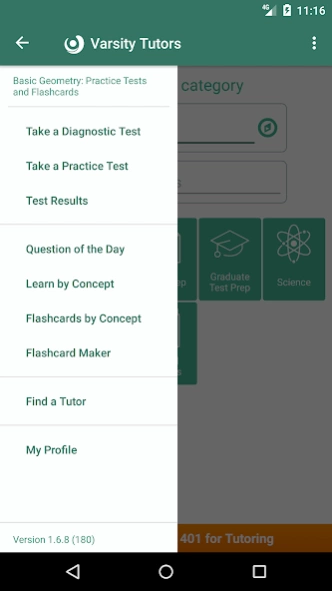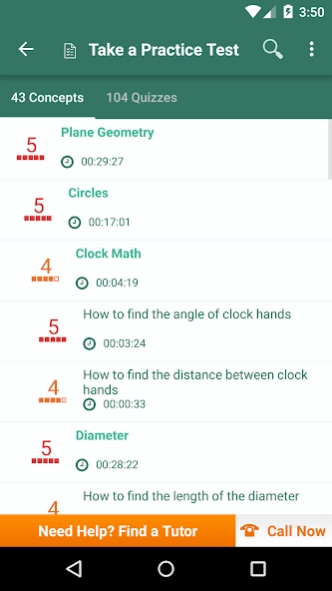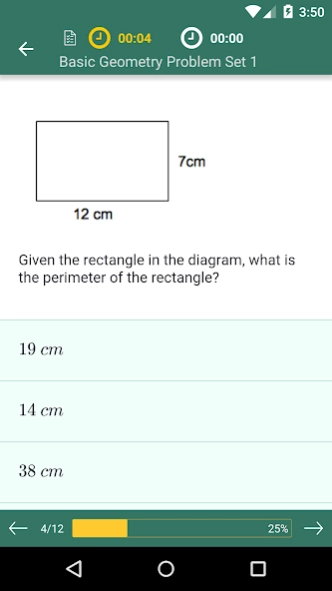Geometry Practice & Prep 1.8.8
Free Version
Publisher Description
Geometry Practice & Prep - Geometry full-length, timed practice tests, diagnostic exams, and flashcards
*** From the Makers of Varsity Learning Tools - Best Education App - 2016 Appy Awards ***
For students learning basic geometry, midpoints, planes, and angles can be spatial concepts that are challenging to grasp. The Varsity Tutors Geometry app for Android devices allows students to improve their understanding of these basic concepts in a convenient and simple way.
Users can explore various geometric principles and test themselves on solving geometric problems using the app’s timed diagnostic and practice exams. The app features professionally created content on a variety of concepts in plane geometry, including:
- Finding the length of a circle’s diameter
- Finding the circumference, area of a circle, and length of a radius
- Finding the angle of a line
- Finding the areas and perimeters of rectangles, squares, and triangles
- Differentiating between triangle types
- Understanding congruency and the Pythagorean Theorem
Users can review diagnostic test results and identify trouble areas that require more focus. Students can also use the pre-loaded library of flashcards for quick studying, or create their own with images, text, and audio.
The numerous testing and studying options on the Varsity Tutors Geometry app for Android-powered smartphones and tablets makes it a versatile study tool for your geometry class.
About Geometry Practice & Prep
Geometry Practice & Prep is a free app for Android published in the Teaching & Training Tools list of apps, part of Education.
The company that develops Geometry Practice & Prep is Varsity Tutors LLC. The latest version released by its developer is 1.8.8.
To install Geometry Practice & Prep on your Android device, just click the green Continue To App button above to start the installation process. The app is listed on our website since 2024-03-09 and was downloaded 3 times. We have already checked if the download link is safe, however for your own protection we recommend that you scan the downloaded app with your antivirus. Your antivirus may detect the Geometry Practice & Prep as malware as malware if the download link to com.varsitytutors.learningtools.geometry is broken.
How to install Geometry Practice & Prep on your Android device:
- Click on the Continue To App button on our website. This will redirect you to Google Play.
- Once the Geometry Practice & Prep is shown in the Google Play listing of your Android device, you can start its download and installation. Tap on the Install button located below the search bar and to the right of the app icon.
- A pop-up window with the permissions required by Geometry Practice & Prep will be shown. Click on Accept to continue the process.
- Geometry Practice & Prep will be downloaded onto your device, displaying a progress. Once the download completes, the installation will start and you'll get a notification after the installation is finished.